- Home /
- Adobe Photoshop CS6: Part 2
Adobe® Photoshop® CS6: Part 2
Course Specifications
Course Number:
092012
Course Length:
1 day
Course Description
Overview:
Photoshop is a leading graphic creation application, popular among graphic designers, illustrators, and photographers. Photoshop’s numerous features work together to provide a comprehensive toolset for you, the design professional. This course delves into some of the more advanced image creation and editing techniques, and offers you hands-on activities that demonstrate how these techniques can be used in combination to create exciting visual effects.
Course Objectives:
In this course, you will identify and use raster and vector drawing and painting tools to create and edit images. You will also apply masks to hide and show image layers, filters to create special effects, and layer styles to create layer effects. You will utilize smart objects, layer comps, actions, and batch processing to streamline workflow. You will create and edit video, and animate graphics in your videos.
You will:
- Draw images by using raster tools such as brushes, stamps, erasers, and gradients.
- Create visuals by using vector tools such as the pen, shape, and type tools.
- Create special effects and streamline workflow by using advanced layer tools such as masks, filters, layer styles, smart objects, and layer comps.
- Streamline your workflow with actions and batch processing.
- Create videos and animate graphics within your videos.
Target Student:
This course targets professional or amateur graphic designers and illustrators who want to use the robust features of Photoshop to create visual media. In addition, anyone interested in working toward the Adobe Visual Communications using Photoshop certification will find this course helpful.
Prerequisites:
To ensure your success in this course, you should have experience with the following tasks:
- Identify the basic components of Adobe Bridge and the Photoshop workspace.
- Define image size and resolution.
- Add and modify Photoshop layers.
- Use tools to select, crop, and move images.
- Work with image adjustment properties to correct and retouch photographic images.
- Open and modify an image in Camera Raw.
- Prepare images for print and web
To meet this prerequisite, you can take the Logical Operations course Adobe Photoshop CS6 : Part 1 .
Course-specific Technical Requirements
For this course, you will need one computer for each student and one for the instructor. Each computer will need the following minimum hardware configurations:
- Intel® Pentium®4 or AMD Athlon®64 processor
- OpenGL 2.0 capable system
- 1 gigabyte (GB) RAM (32-bit)
- 1 GB available hard disk space for installation, and additional free space required during installation
- DVD-ROM drive
- Keyboard and mouse (or other pointing device)
- Minimum 1024 x 768 resolution monitor (1280 x 800 recommended) with 16-bit color and 256MB (512 recommended) of VRAM
- Network cards and cabling for local network access
- Internet access (contact your local network administrator)
- Printer (optional) or an installed printer driver
- Projection system to display the instructor's computer screen
- Adobe Photoshop CS6 Extended
- Microsoft® Windows® 7 Professional with Service Pack 1
Course Content
Lesson 1: Creating Raster Images
Topic A: Draw with Brushes
Topic B: Create Gradients
Topic C: Use Tool Presets
Lesson 2: Working with Vector Image Tools
Topic A: Create Images with Vector Paths
Topic B: Use the Shape Drawing Tools
Topic C: Work with Type
Topic D: Type Special Effects
Lesson 3: Using Advanced Layer Techniques
Topic A: Modify Images with Masks
Topic B: Use Filters to Apply Special Effects
Topic C: Apply Special Effects to Layers
Topic D: Use Smart Objects for Nondestructive Editing
Topic E: Utilize Layer Comps
Lesson 4: Automating Tasks
Topic A: Create and Use Actions
Topic B: Batch Process Files with Photoshop and Adobe Bridge
Lesson 5: Creating and Editing Video
Topic A: Edit Video
Topic B: Add Graphics, Titling, and Animations to Video
| SKU | 092012I |
|---|---|
| Weight | 1.2230 |
| Coming Soon | N/A |
| Days of Training | 1 |
| Audience | Instructor |
| Product Family | CHOICE |
| Product Type | Print and Digital Courseware |
| Electronic | Yes |
| ISBN | 1424620147 |
| Language | English |
| Page Count | 218 |
| Curriculum Library | Photoshop |
| Year | N/A |
| Manufacturer's Product Code | N/A |
| Current Revision | 3 |
|---|---|
| Revision Notes | No Revision Information Available |
| Original Publication Date | 2012-08-29 00:00:00 |