- Home /
- Modern Classroom Certified Trainer® (MCCT) (Exam MCC-210) Asynchronous
Modern Classroom Certified Trainer® (MCCT) (Exam MCC-210)
Course Specifications
Course Number:
095098
Course Length:
1 day
Course Description
Overview:
Facilitating a course in the modern classroom can be an intimidating prospect for those who have never taught before. Even if you have taught before, facilitating a course that involves the use of technology for delivery can be a complex and daunting task.
This course will help you prepare for all aspects of delivering in the modern classroom, including the art of facilitating a learning event, class preparation techniques, course delivery in various modes including asynchronous and virtual delivery, and troubleshooting the technology required in the modern classroom.
This course also covers the objectives to help students prepare for the Logical Operations Modern Classroom Certified Trainer (MCCT) Exam MCC-210.
Course Objectives:
In this course, you will learn how to be an effective trainer in the modern classroom.
You will:
- Describe modern classroom concepts and environments.
- Facilitate a course by initiating the class, managing learners, and finalizing the class.
- Deliver a modern class face-to-face, in a virtual classroom, and asynchronously.
- Prepare to deliver a modern class.
- Troubleshoot common problems in a modern classroom.
Target Student:
This course is designed for individuals who teach, lead, or facilitate courses. It covers the objectives to help candidates prepare for the Logical Operations Modern Classroom Certified Trainer (MCCT) Exam MCC-210.
Prerequisites:
To ensure your success in this course, you should have experience delivering or facilitating instructor-led classes in-person and/or online.
Course-specific Technical Requirements
Hardware:
For this course, you will need one computer for each student and one for the instructor. Each computer will need the following minimum hardware configurations:
- 1.4 GHz or faster 32-bit (x86) or 64-bit (x64) processor
- 2 gigabyte (GB) RAM (32-bit) or more
- 16 GB available hard disk space (32-bit) or 20 GB (64-bit)
- CD-ROM drive (if installing any software from a CD-ROM)
- Keyboard and mouse (or other pointing device)
- Two 19-inch or larger monitors connected per computer, set to a resolution of 1,920 x 1,080
- Network cards and cabling for local network access
- 1 megabit per second (Mbps) or faster Internet access (DSL/cable broadband recommended; contact your local network administrator)
- USB headset
- Webcam
- Printer (optional) or an installed printer driver
- Projection system to display the instructor's computer screen
Software:
Here are the minimum software requirements for this course:
- Microsoft® Windows® 8 or later
- Any of the following browsers that will work on your operating system: Microsoft® Internet Explorer® 11 or later, Windows® Edge browser version 12 or later, Mozilla® Firefox® version 34 or later, or Google Chrome™ version 39 or later
- Microsoft® Office 2013 or later (same version on instructor and student machines)
- A PDF reader such as Adobe® Acrobat® Reader or Foxit® Reader
- Java 6 or later
- JavaScript™, cookies, and ActiveX® enabled/unblocked in the browser(s)
- Any or all of the following web conferencing platform tools that are appropriate for this class session:
- Adobe® Connect™ browser add-on and the Adobe® Connect™ Hands Up Attendee Pod trial version
- LogMeIn® GoToTraining® desktop app
- Cisco WebEx® browser extension
Course Content
Lesson 1: Introducing the Modern Classroom
Topic A: Delivery Modalities
Topic B: Snapshot of Classroom Environments
Lesson 2: Facilitating a Learning Event
Topic A: Initiate a Class
Topic B: Manage Learners
Topic C: Finalize a Class
Lesson 3: Delivering a Modern Training Event
Topic A: Conduct a Modern Class
Topic B: Conduct a Face-to-Face Class
Topic C: Conduct a Remote Synchronous Class
Topic D: Conduct a Mixed Class
Topic E: Conduct an Asynchronous Class
Lesson 4: Preparing for Delivery
Topic A: Prepare Content for Delivery
Topic B: Plan for Event Delivery
Topic C: Set Up the Classroom
Lesson 5: Troubleshooting the Modern Classroom
Topic A: Resolve Common Technical Problems
Topic B: Resolve Virtual Classroom-Specific Issues
Topic C: Prepare for Potential Facility-Related Issues
Appendix A: Mapping Course Content to Logical Operations Modern Classroom Certified Trainer (MCCT) Exam MCC-210
| SKU | 095098AE |
|---|---|
| Weight | 0.0000 |
| Coming Soon | No |
| Days of Training | 1.0 |
| Audience | General |
| Product Family | CHOICE |
| Product Type | Digital Courseware |
| Electronic | Yes |
| ISBN | No |
| Language | English |
| Page Count | No |
| Curriculum Library | No |
| Year | No |
| Manufacturer's Product Code | No |
| Current Revision | 1.0 |
|---|---|
| Revision Notes | No Revision Information Available |
| Original Publication Date | 2023-01-20 00:00:00 |