Duration:
One day
Description:
This ILT series course will teach students fundamental concepts, terminology, and the basic features of Adobe InDesign CS5. Students will learn how to
create documents, place text and graphics, and create custom color swatches. Students will also learn how to work with master pages and multi-page
documents. In addition, students will learn how to format text, apply styles, work with threaded text frames, position and group objects, and work with
layers. Finally, students will print documents, create print presets, create a PDF file, and package documents for commercial printing.
Table Of Contents:
Unit 1: Getting started
Topic A: The Adobe InDesign environment
Topic B: Preferences and defaults
Topic C: InDesign Help
Unit 2: Basic documents
Topic A: New documents
Topic B: Text frames
Topic C: Graphics frames
Topic D: Custom colors
Unit 3: Guides and master pages
Topic A: Object positioning
Topic B: Master pages
Unit 4: Typesetting
Topic A: Text frame threading
Topic B: Paragraph formatting
Topic C: Styles
Unit 5: Modifying items
Topic A: Text frame options
Topic B: Graphics
Topic C: Grouped items
Topic D: Layers
Unit 6: Finalizing documents
Topic A: Printing and exporting documents
Topic B: Preparing for commercial printing