- Home /
- Shop All /
- Business & Tech Specializations /
- (Full Color) Crystal Reports 2016: Part 2
SAP® Crystal Reports® 2016: Part 2
Course Specifications
Course Number:
095203
Course Length:
2 days
Course Description
Overview:
Until now, you have used Crystal Reports to build and modify reports. You want to use the advanced functionality of Crystal Reports to generate reports in the format you desire. In this course, you will create complex reports and data sources using the tools in Crystal Reports 2016. You will not only create more sophisticated reports including subreports and cross-tabs, but you will also increase the speed and efficiency of your reports by using SQL queries.
Even though you are familiar with Crystal Reports, you may take some time to study its various tools that enable you to generate reports with the desired data using advanced methods such as SQL querying. This way, you won't be slowed down by large databases or databases with which you are unfamiliar. By creating subreports, cross-tabs, and running totals, you will turn raw data into meaningful customized reports that will help your business run more smoothly. If you work with large databases, you may find yourself faced with performance issues. In this course, you will also learn to use tools that can increase the speed with which data is retrieved.
Course Objectives:
In this course, you will create complex reports using tools in Crystal Reports 2016.
You will:
- Create automatic and manual running totals.
- Work with cross-tab reports.
- Add subreports.
- Create drill-downs in a report.
- Use SQL statements in report processing.
- Create complex formulas.
- Add charts to reports.
- Enhance report functionality.
Target Student:
This course is designed for people who know how to create basic list and group reports and need to create reports that include subreports, cross-tabs, advanced formulas, and charts based on more than one data series. They may also need to build tools that make it easier for other people to create reports. They may or may not have programming and/or SQL experience.
Prerequisites:
To ensure your success, a knowledge of programming and/or SQL would also be helpful. You can also take the following Logical Operations course:
- SAP® Crystal Reports® 2016: Part 1
Course-specific Technical Requirements
Hardware:
For this course, you will need one computer for each learner and one for the instructor. Each computer will need the following minimum hardware configuration:
- AMD or Intel-based processors, Dual Core CPU or faster processor
- At least 2 GB RAM
- 20 GB available hard disk space
- Keyboard and mouse (or other pointing device)
- Screen resolution of 1,024 × 768 or higher as recommended for your computer
- Network cards and cabling for local network access
- Internet access (contact your local network administrator)
- Printer (optional) or an installed printer driver
- Projection system to display the instructor's computer screen
Software:
- Microsoft® Windows® 7, 8.1, or 10 (This course was keyed using Windows 10, so if you are using Windows 7 or 8.1, there may be some minor discrepancies. Consider keying the course before presenting it.)
- Default installation of SAP® Crystal Reports® 2016
- Default installation of Microsoft® Office 2016
- Printer driver (Printers are not required; however, each PC must have an installed printer driver to use Print Preview.)
Course Content
Lesson 1: Creating Running Totals
Topic A: Create a Running Total Field
Topic B: Modify a Running Total Field
Topic C: Create a Manual Running Total
Lesson 2: Working with Cross-Tabs
Topic A: Create a Cross-Tab Report
Topic B: Format a Cross-Tab Report
Topic C: Create Groups in Cross-Tab Reports
Lesson 3: Adding Subreports
Topic A: Insert a Subreport
Topic B: Edit a Subreport
Topic C: Share Variables
Lesson 4: Creating Drill-Downs in a Report
Topic A: Create a Drill-Down
Topic B: Create Headings for Drill-Down Data
Lesson 5: Using SQL Statements in Report Processing
Topic A: Create a Report Using SQL Queries
Topic B: Summarize Report Data
Topic C: Create Joins Using SQL
Topic D: Create Subqueries
Topic E: Create an SQL Expression Field
Lesson 6: Creating Complex Formulas
Topic A: Work with Loops
Topic B: Work with Arrays
Lesson 7: Adding Charts to Reports
Topic A: Create Charts
Topic B: Create a Chart with Drill-Down
Topic C: Create a Top N Chart
Topic D: Create a Cross-Tab Chart
Topic E: Create Charts for Grouped Data
Topic F: Format a Chart
Topic G: Create a Chart Template
Lesson 8: Enhancing Report Functionality
Topic A: Organize Data Based on a Hierarchy
Topic B: Create a Dynamic Image
Topic C: Create a Report Alert
Topic D: Create a Geographic Map
Appendix A: Managing Reports
Appendix B: Processing Data on the Server
Appendix C: Detecting and Fixing Problems
| SKU | 095203SC |
|---|---|
| Weight | 0.9420 |
| Coming Soon | No |
| Days of Training | 2.0 |
| Audience | Student |
| Product Family | CHOICE |
| Product Type | Print and Digital Courseware |
| Electronic | Yes |
| ISBN | 1424637686 |
| Language | English |
| Page Count | No |
| Curriculum Library | Crystal Reports |
| Year | 2016 |
| Manufacturer's Product Code | No |
| Current Revision | 1.0 |
|---|---|
| Revision Notes | No Revision Information Available |
| Original Publication Date | 2016-08-23 00:00:00 |