Duration:
One day
Description:
This ILT Series course will teach students fundamental concepts and terminology, and the basic features of Adobe Acrobat X Pro. Students will learn PDF
basics and explore the Acrobat interface. They'll learn how to navigate and organize PDF documents. Students will learn how to create a PDF document from
within Acrobat. They will also create PDF documents from within other applications, and create documents from Web pages. Students will learn to modify PDF
content by rearranging, editing, and formatting existing text; and by adding headers, footers, watermarks, and backgrounds. They'll learn how to insert
multimedia content, including audio, video, and flash files. They'll add bookmarks and links, and improve accessibility in a document. Students will learn
to manage security issues by using password encryption and digital signatures. They'll explore document review techniques, including the use of comments,
markups, and automated reviews, such as Page View Sharing and Collaborate Live.
Table Of Contents:
Unit 1: Getting started
Topic A: The Acrobat environment
Topic B: Advanced navigation
Topic C: Finding text
Topic D: Getting help
Topic E: Setting preferences
Unit 2: Creating PDF documents
Topic A: Printing to PDF from any application
Topic B: Acrobat PDFMaker
Topic C: The Create PDF commands
Unit 3: Modifying PDF documents
Topic A: Moving document pages
Topic B: Modifying content
Topic C: Moving PDF content to other programs
Topic D: Adding multimedia
Topic E: Optimizing PDF file size
Unit 4: Document navigation tools
Topic A: Working with bookmarks
Topic B: Working with links
Unit 5: PDF accessibility
Topic A: Accessible documents
Topic B: Accessibility in the Acrobat environment
Unit 6: Document security
Topic A: Password protection
Topic B: Digital signatures
Topic C: Encryption certification and security envelopes
Topic D: Adobe LiveCycle Rights Management ES encryption
Topic E: Password and certificate security policies
Unit 7: Document review techniques
Topic A: Document reviews
Topic B: Reviewer tools
Topic C: Managing comments and markups