Command Line Fundamentals
Overview
From the Bash shell to traditional UNIX programs, and from redirection and pipes to automating tasks, Command Line Fundamentals teaches you all you need to know about how command lines work.
The most basic interface to a computer, the command line, remains the most flexible and powerful way of processing data and performing and automating various day-to-day tasks. Command Line Fundamentals begins by exploring the basics and then focuses on the most common tool, the Bash shell (which is standard on all Linux and iOS systems). As you make your way through the course, you'll explore the traditional UNIX command-line programs implemented by the GNU project. You'll also learn how to use redirection and pipelines to assemble these programs to solve complex problems. Next, you'll learn how to use redirection and pipelines to assemble those programs to solve complex problems.
By the end of this course, you'll have explored the basics of shell scripting, which will allow you to easily and quickly automate tasks.
Course Length
Two days
Target Audience
Command-Line Fundamentals is designed for programmers who use GUIs but want to understand how to use the command line to complete tasks quickly and get more out of their computers. All you need for this course is a basic understanding of how to use a computer.
Technical Requirements
Hardware:
- Processor: Any processor manufactured after 2010
- Memory: 4 GB RAM
- Storage: 4 GB available space
Software:
- OS: Any desktop Linux version or iOS, or Windows XP or later versions
Course Outline
Lesson One: Introduction to the Command Line
- Command Line: History, Shells, and Terminology
- Exploring the Filesystem
- Shell History, Editing, and Autocompletion
- Shell Wildcards and Globbing
Lesson Two: Command-Line Building Blocks
- Redirection
- Pipes
- Text-Processing Commands
Lesson Three: Advanced Command-Line Concepts
- Command Lists
- Job Control
- Regular Expressions
- Shell Expansion
Lesson Four: Shell Scripting
- Conditionals and Loops
- Shell Functions
- Shell Line Input
- Shell Scripts
- Practical Case Study 1: Chess Game Extractor
- Tips and Tricks
- Practical Case Study 2: NYC Yellow Taxi Trip Analysis