- Home /
- Shop All /
- Networking & Security /
- OS Administration /
- Essentials of Red Hat Linux 5
Product Description
085994 - Essentials of Red Hat Linux 5
Software: Red Hat Enterprise Linux 5
Course length: 4.0 day(s)
Target Student: This course is designed for students with little or no experience in Linux. It also targets IT professionals or users who want to build user-level Linux skills and/or build base line skills in Linux Administration.
Prerequisites: Students enrolling in this class should have basic user-level computer skills with any computer or operating system.
Delivery Method: Instructor led, group-paced, classroom-delivery learning model with structured hands-on activities.
Additional Information
Revision Information
Product Datafiles
Essentials of Red Hat Linux 5
Course Specifications
Course number: 085994Software: Red Hat Enterprise Linux 5
Course length: 4.0 day(s)
Course Description
You are familiar with the usage of GUI-based operating systems. To prepare yourself for the job of a Linux system administrator, you need to equip yourself with the basic Linux usage and management skills. In the Essentials of Red Hat Linux 5 course, you will explore the shell environment, use and manage the Linux file system, and familiarize yourself with the basic aspects of Linux system administration.
Course Objective: You will explore the essentials of Red Hat Enterprise Linux 5.Target Student: This course is designed for students with little or no experience in Linux. It also targets IT professionals or users who want to build user-level Linux skills and/or build base line skills in Linux Administration.
Prerequisites: Students enrolling in this class should have basic user-level computer skills with any computer or operating system.
Delivery Method: Instructor led, group-paced, classroom-delivery learning model with structured hands-on activities.
Hardware Requirements
- A 500 MHz (or greater) processor.
- At least 6.5 GB of free hard disk space.
- At least 128 MB of RAM.
- A 32 MB of graphics card.
- Two Ethernet adapters for each system.
- A mouse or other pointing device.
- A CD-ROM drive.
- A 10/100 Mbps switch.
- Two network cables for each system.
- The instructor's computer requires a projection system.
- Internet access.
Platform Requirements
- Red Hat Enterprise Linux 5
Software Requirements
- Red Hat Enterprise Linux 5 CDs
Performance-Based Objectives
Upon successful completion of this course, students will be able to:- familiarize yourself with the history of Linux.
- identify the various Linux interface elements.
- get started with using Linux.
- work with files and directories.
- work with permissions and ownership of files and directories in Linux.
- edit text files using Vim.
- search for and locate files.
- work with the bash shell.
- configure the bash shell.
- write simple shell scripts
- work with text processing utilities.
- configure basic system tools.
- manage jobs and processes.
- work with network clients.
- manage users, groups, and advanced permissions.
- perform file management.
Course Content
- Lesson 1: Introducing the History of Linux
- Topic 1A: Review the Development of Open Source
- Topic 1B: Familiarize Yourself with Red Hat Linux
- Lesson 2: Familiarizing Yourself with the Linux Interface
- Topic 2A: Log into Your System
- Topic 2B: Use Basic Commands
- Topic 2C: Work with the X Server
- Topic 2D: Switch Users
- Lesson 3: Getting Started with Using Linux
- Topic 3A: View Text Files Using Text Editors
- Topic 3B: Get Help Using Linux
- Lesson 4: Working with Files and Directories
- Topic 4A: Navigate the Linux File System
- Topic 4B: Organize the File system
- Topic 4C: View Text Files
- Lesson 5: Working with Linux Permissions
- Topic 5A: View User and Group Information
- Topic 5B: Modify File and Directory Permissions
- Topic 5C: Modify File and Directory Ownership
- Lesson 6: Editing Text Files Using Vim
- Topic 6A: Create Text Files Using Vim
- Topic 6B: Modify Text Files in the Command Mode
- Lesson 7: Locating Files
- Topic 7A: Search for Files
- Topic 7B: Use the find Command
- Lesson 8: Working with the Bash Shell
- Topic 8A: Discuss the Bash Shell
- Topic 8B: Perform Basic Bash Shell Operations
- Topic 8C: Introduction to Shell Scripting
- Lesson 9: Configuring the Bash Shell
- Topic 9A: Use Shell Variables
- Topic 9B: Use Configuration Variables
- Lesson 10: Using Basic Scripting Concepts
- Topic 10A: Redirect Input and Output
- Topic 10B: Use Control Statements
- Lesson 11: Working with Text Processing Utilities
- Topic 11A: Filter Files
- Topic 11B: Work with File Content
- Lesson 12: Configuring Basic System Tools
- Topic 12A: Configure a System Printer
- Topic 12B: Configure Date and Time
- Lesson 13: Managing Jobs and Processes
- Topic 13A: Discuss Multitasking
- Topic 13B: List Processes
- Topic 13C: Prioritize Jobs and Processes
- Topic 13D: Terminate Processes
- Lesson 14: Working with Network Clients
- Topic 14A: Examine Basic Network Settings
- Topic 14B: Work with Web Clients
- Topic 14C: Work with Email and Messaging Clients
- Lesson 15: Managing Users, Groups, and Permissions
- Topic 15A: Manage User Accounts
- Topic 15B: Configure User Profiles
- Topic 15C: Manage Groups
- Topic 15D: Set Advanced Permissions
- Lesson 16: Performing File Management
- Topic 16A: Familiarize Yourself with Disk Partitions
- Topic 16B: Work with Inodes and Links
- Topic 16C: Archive Files
- Topic 16D: Work with Removable Media
- Appendix A: Introducing Basic System Administration Tools
- Appendix B: Essentials of Red Hat Linux 5 Objective Mapping for Exam Red Hat Linux Essentials (RH033)
- Appendix C: Essentials of Red Hat Linux 5 Objective Mapping for Exam RH202
| SKU | 085994IE |
|---|---|
| Weight | 2.0900 |
| Coming Soon | N/A |
| Days of Training | 4 |
| Audience | Instructor |
| Product Family | Select |
| Product Type | Print Courseware |
| Electronic | No |
| ISBN | 1424611652 |
| Language | English |
| Page Count | 364 |
| Curriculum Library | Linux |
| Year | N/A |
| Manufacturer's Product Code | N/A |
| Current Revision | 1 |
|---|---|
| Revision Notes | No Revision Information Available |
| Original Publication Date | 2009-12-01 00:00:00 |
| datafile | 085994IE Data File |
|---|---|
| overhead | 085994IE Overhead File |
| rtf | 085994IE RTF File |
| outline | 085994IE Outline File |