- Home /
- Shop All /
- Web Dev & Mobile /
- Java /
- Business Component Development with EJB Technology (Java EE 6)
Product Description
Course length: 3.0 day(s)
Target Student: Students should be skilled and experienced in using Java 6. They should be able to demonstrate their experience with the Java programming language and be able to integrate existing Java code. Students who are preparing for the Oracle Certified Expert, Java Platform, Enterprise Edition 6 Enterprise JavaBeans Developer exam can also benefit from this course.
Prerequisites: To ensure your success, we recommend you first take the Element K courses Java Fundamentals (Java SE 6) and Java Programming (Java SE 6), or have equivalent knowledge.Appendix A: Business
Component Development with EJB Technology, Java EE 6 Certification Objectives
Business Component Development with EJB Technology (Java EE 6)
Course Specifications
Course number: 085182Course length: 3.0 day(s)
Course Description
Course Objective: You will develop distributed enterprise applications using Enterprise JavaBeans 3.0 and deploy them on a GlassFish server.Target Student: Students should be skilled and experienced in using Java 6. They should be able to demonstrate their experience with the Java programming language and be able to integrate existing Java code. Students who are preparing for the Oracle Certified Expert, Java Platform, Enterprise Edition 6 Enterprise JavaBeans Developer exam can also benefit from this course.
Prerequisites: To ensure your success, we recommend you first take the Element K courses Java Fundamentals (Java SE 6) and Java Programming (Java SE 6), or have equivalent knowledge.
Hardware Requirements
On each student's machine, you need the following hardware:- 1 GHz Pentium-class processor or faster
- Minimum 1 GB of RAM
- 10 GB of hard disk or larger (You should have at least 250 MB of free hard disk space available for the Eclipse installation.)
- CD-ROM drive
- Keyboard and mouse or other pointing device
- 1024 x 768 resolution monitor recommended
- Network cards and cabling for local network access
- Internet access (contact your local network administrator)
- Printer (optional) or an installed printer driver
- A projection system to display the instructor’s computer screen
Software Requirements
Each computer requires the following software:
- Eclipse for Java EE Developers
- JDK 1.6
- GlassFish
- Internet Explorer version 6.0 or above
Course Objectives
Upon successful completion of this course, students will be able to:- familiarize yourself with the fundamental concepts of EJB.
- describe the types of session beans.
- work with message driven beans.
- deploy an EJB.
- use dependency injection.
- describe the life cycle of beans.
- describe transactions.
- describe scheduled and asynchronous processing.
- define the security features of EJB.
- describe best practices to follow while developing a business application using EJB.
Course Content
- Lesson 1: Introduction to Enterprise JavaBeans
- Topic 1A: Create an EJB
- Topic 1B: Examine Distributed Architecture
- Topic 1C: Foundations of an EJB
- Topic 1D: EJB Fundamentals
- Topic 1E: Using Annotations
- Lesson 2: Working with Session Beans
- Topic 2A: Create an EJB Application
- Topic 2B: Transform a Java Application into an EJB
- Topic 2C: Work with Singleton Session Beans
- Topic 2D: Work with Stateless Session Beans
- Topic 2E: Work with Stateful Session Beans
- Topic 2F: Determine the Appropriate Session Bean Type
- Topic 2G: Identify Session Bean Clients
- Lesson 3: Working with Message Driven Beans
- Topic 3A: Create a Message Driven Bean
- Topic 3B: Java Messaging Service
- Topic 3C: Configure a Message Driven Bean
- Lesson 4: Deploying Enterprise JavaBeans
- Topic 4A: Use the Deployment Descriptor
- Topic 4B: Describe Packaging
- Topic 4C: Describe EJB Lite
- Lesson 5: Using Dependency Injection
- Topic 5A: Inject Environment Entries
- Topic 5B: Injecting EJBContext
- Topic 5C: Inject Beans
- Topic 5D: Create Interfaces
- Lesson 6: Understanding Bean Life Cycle
- Topic 6A: Life Cycle and Callbacks
- Topic 6B: Work with Activation and Passivation
- Topic 6C: Describe Proxies
- Topic 6D: Create Interceptors
- Lesson 7: Describing Transactions
- Topic 7A: Define Transactions
- Topic 7B: Work with Declarative Transactions
- Topic 7C: Work with Programmatic Transactions
- Lesson 8: Describing Scheduled and Asynchronous Processing
- Topic 8A: Work with Declarative Timers
- Topic 8B: Work with Programmed Timers
- Topic 8C: Work with Asynchronous Session Beans
- Lesson 9: Securing an EJB Application
- Topic 9A: Use Authentication
- Topic 9B: Use Authorization
- Lesson 10: Identifying Best Practices
- Topic 10A: Handle Exceptions
- Topic 10B: Identify Java EE Design Patterns