- Home /
- Shop All /
- Web Dev & Mobile /
- Java /
- Java Fundamentals (Java SE 6)
Product Description
Course length: 5.0 day(s)
Certification: Oracle Certified Associate, Java SE 6
Target Student: This course is designed for students who are looking for an entry into an application development or a software project management career using Java technologies.
Prerequisites: This is the first course in the series of Java courses and does not have any prerequisites.Appendix A: Ocacle
OCA Java SE 6 Certification
Java Fundamentals (Java SE 6)
Course Specifications
Course number: 085661Course length: 5.0 day(s)
Certification: Oracle Certified Associate, Java SE 6
Course Description
Course Objective: You will create basic applications using the Java SE 6 programming language. You will also describe object-oriented concepts, UML representation of OO concepts, and Java platforms and technologies.Target Student: This course is designed for students who are looking for an entry into an application development or a software project management career using Java technologies.
Prerequisites: This is the first course in the series of Java courses and does not have any prerequisites.
Certification
This course is one of a series of Element K courseware titles that address Oracle certification skill sets for Java SE. The Oracle Certification Associate program is for individuals who learn or use Java SE and seek recognition for their expertise with Java platforms and technologies.Hardware Requirements
For this course, you will need one computer for each student and one for the instructor. Each computer will need the following minimum hardware configurations:- 1 GHz Pentium-class processor or faster
- Minimum 256 MB of RAM (512 MB of RAM recommended)
- 10 GB hard disk or larger (You should have at least 250 MB of free hard disk space available for the Eclipse installation.)
- CD-ROM drive
- Keyboard and mouse or other pointing device
- 1024 x 768 resolution monitor recommended
- Network cards and cabling for local network access
- Internet access (contact your local network administrator)
- Printer (optional) or an installed printer driver
- Projection system to display the instructor’s computer screen
Software Requirements
Each computer requires the following software:
- Eclipse for Java SE 6, Indigo
- JDK
Course Objectives
Upon successful completion of this course, students will be able to:- create simple programs in Java using basic code components.
- control program flow by writing code to respond to specific situations and produce appropriate results.
- work with Java class libraries to instantiate objects from Java classes.
- create classes.
- write Java programs that reuse objects and their attributes.
- represent OOP concepts using UML.
- identify client technologies.
- identify server-side technologies.
- identify integration technologies.
Course Content
- Lesson 1: Programming in Java
- Topic 1A: Create a Simple Java Program
- Topic 1B: Define a Simple Class
- Topic 1C: Create and Initialize Variables
- Topic 1D: Write an Expression
- Topic 1E: Work with Arrays
- Lesson 2: Controlling Program Flow
- Topic 2A: Write If Statements
- Topic 2B: Write a Switch Statement
- Topic 2C: Write a For Loop
- Topic 2D: Write While and Do...While Loops
- Lesson 3: Working with Java Class Libraries
- Topic 3A: Use the Java Class Library
- Topic 3B: Invoke Attributes of an Object
- Lesson 4: Creating Classes
- Topic 4A: Define Methods
- Topic 4B: Overload a Method
- Topic 4C: Define Constructors
- Topic 4D: Create Static Class Members
- Topic 4E: Use Command-Line Arguments
- Topic 4F: Define Java Beans
- Lesson 5: Implementing Inheritance
- Topic 5A: Import a Class
- Topic 5B: Extend a Class
- Topic 5C: Override Methods
- Topic 5D: Create Interfaces
- Topic 5E: Implement Interfaces
- Topic 5F: Work with Objects
- Lesson 6: Representing OOP Concepts Using UML
- Topic 6A: Introduction to UML
- Topic 6B: Apply UML
- Lesson 7: Identifying Client-Side Technologies
- Topic 7A: Introduction to Client-Side Technologies
- Topic 7B: Introduction to Thin UI Clients
- Topic 7C: Introduction to Fat UI Clients
- Topic 7D: Introduction to Micro UI Clients
- Lesson 8: Identifying Server-Side Technologies
- Topic 8A: Introduction to Server-Side Technologies
- Topic 8B: Identify Web Components
- Topic 8C: Identify Business Components
- Topic 8D: Process XML and Associating Elements
- Lesson 9: Identifying Integration Technologies
- Topic 9A: Describe Synchronous Communication
- Topic 9B: Introduction to Web Services
- Topic 9C: Introduction to Database Connectivity
- Topic 9D: Describe Asynchronous Communication